CyclicReplace class
object > Animation > Transform > CyclicReplace
manimlib.animation.transform.CyclicReplace(self, *mobjects, **kwargs)Move the given mobjects one by one.
The first one changes to the second, the second to the third, the last one to the first, and so on, as if on a circular cycle.
self.play(CyclicReplace(tri, square, circle), run_time=3)
CONFIG = {
"path_arc": 90 * DEGREES,
}
Parameters: *mobject
Target objects to be animated.
Parameters: **kwargs
CONFIG values of CyclicReplace and Transform/Animation
Frequently used variables are,
- run_time=1.0: Animation running time
- rate_func=smooth: Velocity change function when the animation is running
When three objects are arranged side by side, such as triangle, square, and circle, and the CyclicReplace animation is applied, the effect of moving the objects one space to the rigth can be seen.
def cyclic(self):
tri = Triangle().to_edge(LEFT, buff=0.5)
square = Square()
circle = Circle().to_edge(RIGHT, buff=0.5)
group = VGroup(tri, square, circle)
self.add(group)
self.wait()
self.play(CyclicReplace(tri, square, circle), run_time=4)
self.wait()
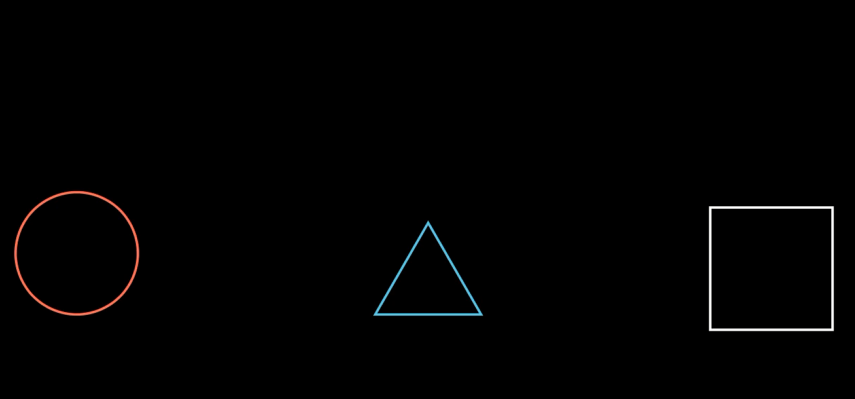
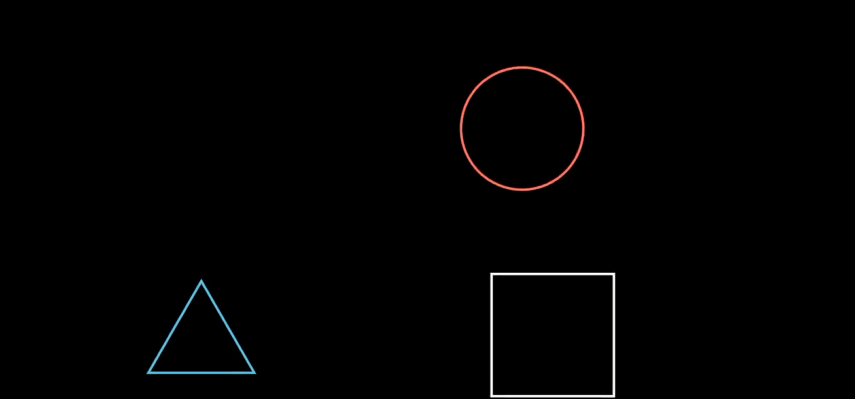
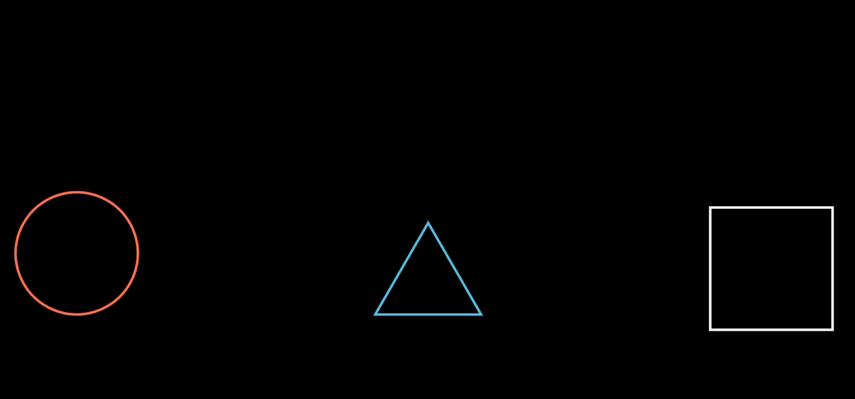
ScaleInPlace class
object > Animation > Transform > ApplyMethod > ScaleInPlace
manimlib.animation.transform.ScaleInPlace(self, mobject, scale_factor, **kwargs)An animation effect that changes the mobject to a size equal to the scale_factor scale.
self.play(ScaleInPlace(square, 1.5))
Parameters: mobject
Object to be animated
Parameters: scale_factor
Scale factor.
It is enlarged/reduced by the manification of this value.
Parameters: **kwargs
CONFIG value of Transform/Animation
Frequently used variables are,
- run_time=1.0: Animation running time
- rate_func=smooth: Velocity change function when the animation is running
It is an animation whose size changes by scale_factor. If scale_factor is greater than 1, it is enlarged, and if it is less than 1, it is reduced.
def scale(self):
tri = Triangle().to_edge(LEFT, buff=1)
square = Square()
circle = Circle().to_edge(RIGHT, buff=1)
group = VGroup(tri, square, circle)
self.add(group)
self.wait()
self.play(ScaleInPlace(group, 0.3), run_time=3) # 0.3
self.play(ScaleInPlace(group, 5), run_time=3) # 1.5 = 0.3 * 5
self.play(ScaleInPlace(group, 1/1.5), run_time=3) # 1 = 1.5 * 1/1.5
self.wait()
FadeToColor class
object > Animation > Transform > ApplyMethod > FadeToColor
manimlib.animation.transform.FadeToColor(self, mobject, color, **kwargs)An animation effect that changes the color of mobject to a given color value.
self.play(FadeToColor(square, YELLOW))
Parameters: mobject
Object to be animated
Parameters: color
Color value to be changed
Parameters: **kwargs
CONFIG value of Transform/Animation
Frequently used variables are,
- run_time=1.0: Animation running time
- rate_func=smooth: Velocity change function when the animation is running
It is an animation that chage the color of mobject to a given color value. Below is a sample code to change colors gradually with FadeToColor animation.
def fade_to_color(self):
tri = Triangle(fill_opacity=1).to_edge(LEFT, buff=1)
square = Square(fill_opacity=1)
circle = Circle(fill_opacity=1).to_edge(RIGHT, buff=1)
group = VGroup(tri, square, circle)
self.add(group)
self.wait()
self.play(FadeToColor(group, RED))
self.play(FadeToColor(group, GREEN))
self.play(FadeToColor(group, BLUE))
self.play(FadeToColor(group, YELLOW))
self.play(FadeToColor(group, PINK))
self.wait()
Restore class
object > Animation > Transform > ApplyMethod > Restore
manimlib.animation.transform.Restore(self, mobject, **kwargs)Animation that returns mobject to the state it was in when mobject.save_state() was called.
The mobject saves the current state as mobject.saved_starte by the save_state() method, and returns to the saved_state by the restore() method. Restore class shows the animation of the restore() method being executed.
Note that in order to use this animation, the mobject.save_state() method must be called at least once prior to run this animation.
square.save_state()
...
self.play(Restore(square))
Parameters: mobject
Object to be animated.
The mobject.save_state() method must be called at least once.
Parameters: **kwargs
CONFIG values of Transform and Animation
Frequently used variables are,
- run_time=1.0: Animation running time
- rate_func=smooth: Velocity change function when the animation is runningThe mobject.save_state() and mobject.restore() methods are used when you want to return an object to its initial state after several objects are animated and their position or color/shape is changed. The Restore class is an animation that shows mobject.restore() in action.
As an example, let's create an animation that has a circle, and after this circle is blown away, it turns into a triangle, square, pentagon, ... octagon, and then returns to the circle.
def restore(self):
circle = Circle(fill_opacity=1, radius=0.3).to_edge(LEFT, buff=2)
circle.save_state()
self.add(circle)
self.wait()
for n, y in zip(np.arange(3,9), np.linspace(3,-3,6)):
obj = RegularPolygon(n, color=RED).move_to(np.array([5,y,0]))
self.play(ReplacementTransform(circle, obj))
self.play(Restore(circle))
self.wait()
MoveToTarget class
object > Animation > Transform > MoveToTarget
manimlib.animation.transform.MoveToTarget(self, mobject, **kwargs)Animation moving mobject to mobject.target.
The mobject.target is created by mobject.generate_target() method.
target = arrow.generate_target()
target.shift(RIGHT*2)
...
self.play(MoveToTarget(arrow))
Parameters: mobject
Object to be animated
Parameters: **kwargs
CONFIG values of Transform/Animation
Frequently used variables are,
- run_time=1.0: Animation running time
- rate_func=smooth: Velocity change function when the animation is runningAnimation used to create a clone of an object, transform the clone object, and move/transform the original object to the clone object. When creating a clone object, you can use mobject.copy() method, but it is convenient to make clone object using mobject.generate_target() method and use it by MoveToTarget animation.
The example below shows an animation as if an arrow is flying towards the target, making a clone of it through generate_target, moving it around the target on the right side of the screen, and using MoveToTarget.
def move_to_target(self):
arrow = Arrow(LEFT, RIGHT, stroke_width=7, color=RED).to_edge(LEFT, buff=0.5)
circle = Circle(stroke_color=WHITE, fill_opacity=1, color=BLUE).to_edge(RIGHT, buff=1)
self.add(circle, arrow)
target = arrow.generate_target()
target.move_to(circle.get_center(), aligned_edge=RIGHT).set_length(target.get_length()-0.5)
self.play(Rotate(circle,70 * DEGREES, axis=UP))
self.play(MoveToTarget(arrow), rate_func=running_start, run_time=2)
self.wait()
Next: [06-1-G] Animation : Transformation series (3/3)
[06-1-G] Animation : Transformation series (3/3)
It is the transformation animations that are performed by some method or function. Class Parameters Explanation ApplyMethod mobject, *args, **kwargs Animation effect where a method of mobject is per..
infograph.tistory.com
Go To: [99] Table of Contents
'Programming > Manim Lectures' 카테고리의 다른 글
| [06-1-H] Animation : Grouping (0) | 2020.06.09 |
|---|---|
| [06-1-G] Animation : Transformation series (3/3) (0) | 2020.06.09 |
| [06-1-E] Animation : Transformation series (1/3) (0) | 2020.06.09 |
| [06-1-D] Animation : Move/Rotating series (0) | 2020.06.09 |
| [06-1-C] Animation : Indicating series (0) | 2020.06.09 |



