Rectangle class
object > Container > Mobject > VMobject > Polygon > Rectangle
manimlib.mobject.geometry.Rectangle(self, **kwargs)Create a rectangle.
By default, a white rectangle with a width is 4 and height is 2 is created around the origin.
rect = Rectangle()
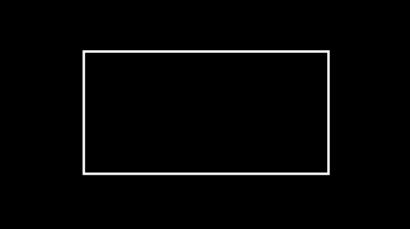
CONFIG = {
"color": WHITE,
"height": 2.0,
"width": 4.0,
"mark_paths_closed": True,
"close_new_points": True,
}
Parameters: **kwargs
CONFIG values of Rectangle and Polygon/VMobject/Mobject
Frequently used variables are:
- color=WHITE: line color. possible to use ' ' to set the line color
- height=2.0: height length
- width=4.0: width length
- stroke_width=4: line thickness
- fill_color=None: set color for inner space of rectangle
- fill_opacity=0.0: set opacity for inner space of rectangleSquare class
object > Container > Mobject > VMobject > Polygon > Rectangle > Square
manimlib.mobject.geometry.Square(self, **kwargs)Create a square.
By default, a white square with a width of 2 and a height of 2 is created around the origin.
square = Square()
CONFIG = {
"side_length": 2.0,
}
Parameters: **kwargs
Square 및 Rectangle/Polygon/VMobject/Mobject 의 CONFIG 값
주로 사용되는 값은,
- side_length=2: 정사각형의 한 변의 길이
- color=WHITE: 선의 색상 지정. 를 지정해도 동일한 효과
- stroke_width=4: 선의 두께 지정.
- fill_color=None: 객체 내부 색상 지정
- fill_opacity=0.0: 객체 내부 투명도 지정RoundedRectangle class
object > Container > Mobject > VMobject > Polygon > Rectangle > RoundedRectangle
manimlib.mobject.geometry.RoundedRectangle(self, **kwargs)Create a rectangle with rounded corners.
By default, a white rectangle is created, width of 2 and height of 1, around the origin.
rect = RoundedRectangle()
CONFIG = {
"corner_radius": 0.5,
}Parameters: **kwargs
CONFIG values of RoundedRectangle and Rectangle/Polygon/VMobject/Mobject
Frequently used variables are:
- corner_radius=0.5: Determines the roundness of the corners.
Value greater than zero.
The greater the roundness, the greater the roundness
- side_length=2: The length of one side of the square
- color=WHITE: line color
- stroke_width=4: line thickness
- fill_color=None: color for inner space of the rectangle
- fill_opacity=0.0: transparancy of inner space
You can determine the roundness of the corners by adjusting the corner_radius value.
The value should be a value greater than 0, and the larger the value, the greater the roundness. If the value of corner_radius is greater than the length of one side of the rectangle, the shape becomes strange.
Below is an example of creating a rectangle based on the value of corner_radius. If the length of the vertical is 1, and corner_radius> 1, you can see that the shape changes strangely.

def round_test(self):
values = [0.1, 0.5,1,1.5,2]
def get_rect(val):
rect = RoundedRectangle(corner_radius=val).scale(0.5)
text = Text(str(val), size=0.3, stroke_width=0).next_to(rect, UP)
return VGroup(rect,text)
rects = VGroup(*[get_rect(v) for v in values])
rects.arrange(RIGHT)
self.add(rects)
self.wait()
Next: [05-3-F] Arc series: Arc/ArcBetweenPoints/CurvedArrow
[05-3-F] Arc series: Arc/ArcBetweenPoints/CurvedArrow
The arc's representative class is Arc, and the Circle and Dot classes inherit it. Here, we mainly focus on the Arc, ArcBetweenPoints, CurvedArrow, Circle, and Dot classes, and the rest..
infograph.tistory.com
Go To: [99] Table of Contents
'Programming > Manim Lectures' 카테고리의 다른 글
| [05-3-G]Arc series(2/2): Circle/Dot/CurvedDoubleArrow/... (0) | 2020.06.07 |
|---|---|
| [05-3-F] Arc series: Arc/ArcBetweenPoints/CurvedArrow (0) | 2020.06.07 |
| [05-3-D] Polygon series(1/2): Polygon/Triangle/ArrowTip (0) | 2020.06.07 |
| [05-3-C] Line : Arrow/Vector (0) | 2020.06.07 |
| [05-3-B] Line series(1/2): Line/DashedLine (0) | 2020.06.07 |



